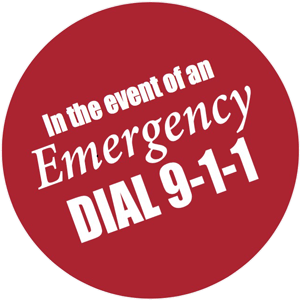Benefits of MyFCPHealth
- View personal health information
- Send secure messages to your care team
- Request an appointment
- View upcoming and past appointments
- Update contact and insurance information
- Update notification options
- View account statements and pay bills
Access on your smartphone
You can access MyFCPHealth on both Android and iOS devices.
Health Information Security
All communications between you and the Forest County Potawatomi Health & Wellness Center providers and staff are carried over a secure, encrypted connection. To prohibit unauthorized access, all medical information is stored behind our firewall in our electronic medical records system. The Health & Wellness Center takes great pride in exceeding Health Insurance Portability and Accountability Act (HIPAA) requirements to ensure the safety of your personal information.
How to register
At the Health & Wellness Center:
- Stop by the information desk.
- Ask at the registration window.
- Talk to your care team.
Care Team Responses
Your care team will make every effort to respond to your messages in a timely manner. Please do not expect a response on weekends or holidays. Urgent matters should not be addressed using MyFCPHealth messaging. Please call our office directly at (715) 478-4300 for urgent matters.
Family Access Account
A family access account allows you to access multiple patients’ information with just one login or to grant access to a family member or caregiver. The access may be limited to billing information or include all MyFCPHealth information. This access can be managed by Health & Wellness staff or by the patient. To access this option on MyFCPHealth go to the My Profile tab and select Family Access.
FAQ
Have questions about the Patient Portal? If you still need help after viewing these FAQs, please visit our Contact Us page to send us a message.
What if I am unable to complete sign up or log in to MyFCPHealth?
Contact the Health & Wellness Center during business hours for additional assistance. What if I don’t have an e-mail account? You will need an e-mail account to access MyFCPHealth. You can create an e-mail account free of charge at Google, Yahoo, Hotmail and other sites.
How do I request an appointment?
- Select the Request an Appointment button at the bottom of the appointments tab.
- Enter the name of the provider you wish to see, any time preferences and a message describing your appointment request.
- Verify your contact information at the bottom of the page and click Send.
How do I contact my care team on MyFCPHealth?
- Click on the Messages tab.
- Click on the Compose Message button.
- Select the message type from the drop-down options that best fits the topic of your question.
- Fill in the message subject, message, provider and office location.
- Click the Send button.
How will I know when I receive a response from my care team?
You will be notified by e-mail that you have a message waiting on MyFCPHealth. You will need to log on to MyFCPHealth to view your message. You will not receive the response in your e-mail inbox. To ensure your privacy your health information and exchanges with your provider are only visible when logged in to MyFCPHealth.
Why can’t I view my test results?
It is at your provider’s discretion to make test results available. Your provider must authorize the release of your test results in order for them to be viewed on MyFCPHealth. Only test results which are considered appropriate for release will be accessible through MyFCPHealth.
How do I edit my contact preferences for diferent types of notifications?
- Click on the My Profile tab.
- Select My Notifications.
- Indicate your contact preferences for different types of notifications.
- Click the Save button.
Why can’t I view forms or statements on MyFCPHealth?
Adobe Acrobat is required to view and print forms on MyFCPHealth. The medical forms page contains a notice of this requirement along with a link to download this program for free.
How do I make a payment on MyFCPHealth?
- Click the Billing tab. Your recent charges will appear listed under Recent Charges Payable Online. Click the Make a Payment button.
- Select the charges you want to pay under Select Payment Amount and then click the Continue button.
- Enter your credit card information under Select Payment Method and click continue. Review your payment information and click continue to make your payment.
How do I search for Medical Information?
Click on the search input field in the Health & Wellness search box at the bottom of the main menu on the left. You can search by keyword, health topic or symptom for health information that includes:
- Interactive tools with quizzes that rate your health and fitness levels, lifestyle choices and more.
- Learning Centers with specific medical topics organized by category.
- A symptom checker to evaluate specific symptoms you or someone else may
be experiencing. - Quick links to search for information on medications, medical tests, support groups and symptoms.
Why can’t I see my records from other Aspirus Clinics?
Aspirus has a separate patient portal which requires a separate username and password.